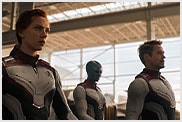& Construction

Integrated BIM tools, including Revit, AutoCAD and Civil 3D
& Manufacturing

Professional CAD/CAM tools built on Inventor and AutoCAD
Maya is professional 3D software for creating realistic characters and blockbuster-worthy effects.
Bring believable characters to life with engaging animation tools.
Shape 3D objects and scenes with intuitive modeling tools.
Create realistic effects—from explosions to cloth simulation.
Overview of Maya features (video: 8:40 min.)
Characters from Avengers: Endgame — Marvel Studios, Image courtesy of Framestore
© Warner Bros., Tom and Jerry, Image courtesy of Framestore
From the Ikoria: Lair of Behemoths game by Axis Studios, Image courtesy of Axis Studios
Space traveler modeled by Amaru Zeas, Image courtesy of Amaru Zeas
Maya’s powerful tools help you iterate faster so you can focus on creativity and meet deadlines.
Add fine details to characters and scenes, and deliver quality work that keeps clients coming back.
Top artists in the industry rely on Maya to create the most complex shots, characters, and worlds.
Whether you’re animating lifelike digi doubles or lovable cartoon characters, Maya has the animation toolset to bring your 3D assets to life.
Image courtesy of Metro-Goldwyn-Mayer Pictures Inc
Rodeo FX’s lead rigger, Mathias Røyrvik, puts Maya’s latest rigging tools to the test on his Peaky Rhino character.
See how the tools in the Media & Entertainment Collection are being used for animated short, Mkali’s Mission.
The team behind award-winning short film Migrants used Maya to tell a beautiful story about climate change.
Maya is a professional 3D animation, modeling, simulation, and rendering toolset, designed for creating realistic characters and blockbuster-worthy effects.
From fantastic creatures to sweeping landscapes and explosive battle sequences, top artists, modelers, and animators rely on Maya’s award-winning toolset to bring today’s most-loved animated and live-action films, TV shows, and video games to life.
Maya is used by 3D modelers, animators, lighting artists, and FX artists across the film, TV, and games industries.
Your Maya subscription gives you access to install and use the 3 previous versions. Available downloads are listed in your Autodesk Account after subscribing. See also previous releases available for subscribers.
With a subscription to Maya software, you can install it on up to 3 computers or other devices. However, only the named user can sign in and use that software on a single computer at any given time. Please refer to the Software License Agreement for more information.
Launch your trial software and click Subscribe Now on the trial screen or buy Maya here. When buying your subscription, enter the same email address and password combination you used to sign in to your trial. Learn more about converting a trial to a paid subscription.
The price of an annual Maya subscription is
When you buy direct from us, you get the best value and terms we have to offer. Our hotline team is happy to help. You can also place a purchase order by phone: 1-844-842-1674